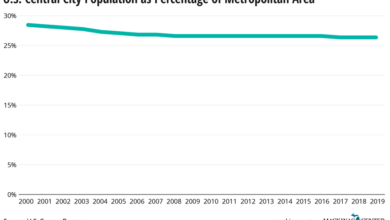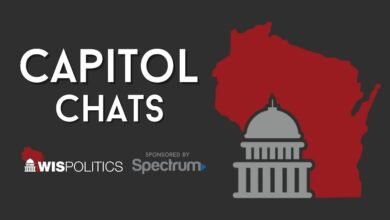Qewie Offers a Lightning-Fast Way to Create a Custom QR Code

One of the best parts of the app is simplicity. There are no intro screens or tabs to select. Open up the app and enter the URL to create the QR code with.
Next, it’s time to choose from a myriad of customization options. Along with choosing the color of the QR code, you can also adjust the border and a specific type of corner.
There are also a number of options to customize the pupils, pixels, and eyes of the QR code itself. If those options are too much, there is even a randomize button.
When complete, you can share the QR code or save it to Photos.
Only for the iPhone, Qewie is a free download on the App Store now.
There is an optional subscription available for $3.99 per monthly or $24.99 yearly. You can unlock the tier for the lifetime of the app for $39.99
Subscribers can add a specific brand logo, export QR codes as an SVG or PDF, and use the app to create QR codes with additional types of information like Wi-Fi, location, or contact.
Source link