Custom eLearning For Employee Training And Development

Custom eLearning: Key For Employee Training
The modern workplace is a whirlwind of change. Gone are the days of static, one-size-fits-all training sessions. Today’s employees are diverse, distributed, and demand learning experiences that are as unique as they are. Enter custom eLearning—a powerful tool revolutionizing how organizations approach employee training and development.
We live in a digital world, and the workplace is no exception. Employees are accustomed to accessing information on demand, and they expect the same level of convenience and engagement from their training programs. The rise of remote and hybrid work has made traditional classroom-based training less practical. Custom eLearning provides a flexible and accessible solution that can reach employees wherever they are.
Employees have different learning styles, paces, and needs. Custom eLearning allows organizations to tailor content and delivery methods to maximize individual learning outcomes. Rapid technological advancements and evolving job roles require continuous upskilling and reskilling. Custom eLearning can be quickly adapted to address specific skills gaps and ensure employees stay relevant.
Want to focus on employee training and development? Go for custom eLearning!
Here are a few aspects you need to consider:
- Content development strategies
- Instructional Design principles
- eLearning authoring tools
What Is Custom eLearning?
Custom eLearning solutions are more than just putting a PowerPoint presentation online. It involves creating tailor-made learning experiences that are:
- Targeted. Content is specifically designed to address the unique needs and challenges of your workforce.
- Engaging. Interactive elements, multimedia, and gamification of courses keep learners motivated and invested.
- Relevant. Real-world examples and scenarios make the learning experience applicable to their jobs.
- Measurable. Built-in assessments and tracking tools allow you to monitor progress and demonstrate ROI.
- Integrated. Seamlessly integrates with your existing Learning Management System (LMS) and other business tools.
What Are The Benefits Of Custom eLearning For Employee Training?
Investing in custom eLearning offers a range of benefits for both employees and organizations:
- Increased engagement and knowledge retention. Interactive and personalized content leads to deeper understanding and better retention of information.
- Improved employee performance and productivity. By equipping employees with the skills and knowledge they need to excel, custom eLearning drives improved performance and productivity.
- Cost-effectiveness and scalability. While the initial investment might be higher than off-the-shelf solutions, custom eLearning can be more cost-effective in the long run due to its reusability and scalability.
- Enhanced learning accessibility and flexibility. Employees can access training anytime, anywhere, and at their own pace, making learning more convenient and flexible.
- Consistency and standardization. Custom eLearning ensures that all employees receive the same high-quality training, regardless of their location or schedule.
- Reduced training time. By focusing on specific learning objectives and utilizing engaging content, custom eLearning can often deliver training more efficiently than traditional methods.
- Improved onboarding. Custom eLearning can streamline onboarding, helping new hires quickly acquire the knowledge and skills they need to be successful. The next stage for onboarding is everboarding, and here’s how you can foster it.
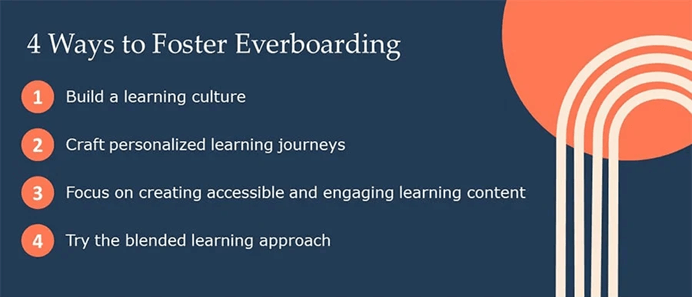
How To Identify Your Training Needs?
Before diving into the exciting world of eLearning design and development, it’s essential to take a step back and identify your organization’s specific training needs. This involves a thorough understanding of your employees, their roles, and the skills and knowledge required for them to excel.
Conducting A Needs Analysis
A comprehensive needs analysis is the cornerstone of effective training. It helps you pinpoint areas where training can have the greatest impact and ensures that your eLearning program aligns with your overall business objectives. Here’s a breakdown of the key components.
Align training with business goals
- Clearly define the desired outcomes of the training program and how they contribute to achieving broader business goals.
- Ensure that the training content is relevant to employees’ roles and responsibilities.
- Establish metrics to measure the impact of training on Key Performance Indicators (KPIs).
Identify skill gaps and performance objectives
- Analyze current employee performance and identify areas where improvement is needed.
- Conduct skills gap analyses to determine the discrepancies between current skill levels and desired competencies.
- Use performance reviews, observations, and eLearning assessments to gather data on individual and team performance.
- Consider future skill requirements based on industry trends and organizational goals.
Analyze learner demographics and preferences
- Understand your target audience’s demographics (age, education level, tech savviness) and their preferred learning styles.
- Consider factors like language proficiency, cultural background, and accessibility needs.
- Use surveys, interviews, and focus groups to gather insights into learner preferences and expectations.
Defining Learning Objectives
Once you have a clear understanding of your training needs, it’s time to define specific learning objectives. These objectives should be SMART:
- Specific. Clearly state what learners will be able to do after completing the training.
- Measurable. Define how you will measure learner achievement (e.g., through assessments, observations, or performance improvements).
- Achievable. Set realistic and attainable goals that learners can accomplish within the given time frame.
- Relevant. Ensure that the objectives are aligned with the identified training needs and business goals.
- Time-bound. Establish a timeframe for achieving the objectives.
Here are some tips for creating effective learning objectives:
- Use action verbs. Start each objective with an action verb that describes the desired behavior (e.g., explain, analyze, apply, create, evaluate).
- Focus on the learner. Frame objectives in terms of what the learner will be able to do, not what the training will cover.
- Keep it concise. Write clear and concise objectives that are easy to understand and remember.
- Align with assessments. Ensure that the learning objectives are reflected in the assessments used to measure learner progress.
How To Design Effective Custom eLearning?
With a clear understanding of your training needs and objectives, it’s time to roll up your sleeves and start designing your custom eLearning program. This phase involves careful planning, thoughtful Instructional Design, and the selection of the right tools to bring your vision to life.
To get started, you can organize your classroom training materials, webinar and VILT recordings, and sort out the relevant content needed. After you have sorted out your offline learning materials, you can start brainstorming about how your course or learning program is supposed to proceed.
Here are the other crucial considerations for designing effective custom eLearning modules.
Content Development Strategies
The success of your eLearning program hinges on the quality and effectiveness of your content. Here are some strategies for developing engaging and impactful learning materials:
- Create engaging and interactive content. Avoid lengthy text blocks and passive learning. Instead, opt for interactive elements like quizzes, polls, simulations, and branching scenarios to keep learners actively involved.
- Incorporate storytelling and real-world examples. Stories are powerful tools for conveying information and making learning more memorable. Use real-world examples, case studies, and scenarios to illustrate key concepts and demonstrate their practical application.
- Use a variety of media. Cater to different learning styles by incorporating a mix of media, including videos, animations, audio narration, interactive images, and infographics.
- Chunk content into bite-sized modules. Break down complex topics into smaller, manageable modules to avoid cognitive overload and improve knowledge retention. This approach also allows for flexible learning, as employees can easily fit short modules into their busy schedules.
Instructional Design Principles
Effective Instructional Design is crucial for creating eLearning that is both engaging and effective. Here are some key principles to keep in mind:
- Apply adult learning theories. Adults learn differently than children. Consider adult learning principles, such as andragogy, which emphasizes self-directed learning, relevance, and practical application.
- Use visual design to enhance learning. Visual elements like images, icons, and whitespace can significantly impact learning. Employ visual design principles to create an aesthetically pleasing and easy-to-navigate learning environment.
- Incorporate assessments and feedback mechanisms. Regular assessments help learners gauge their understanding and identify areas where they need to focus. Provide constructive feedback to reinforce learning and encourage progress.
- Ensure accessibility and inclusivity. Design your eLearning program to be accessible to all learners, including those with disabilities. This includes providing alternative text for images, closed captions for videos, and keyboard navigation options.
Choosing The Right eLearning Authoring Tools
A wide variety of rapid eLearning authoring tools are available, each with its own strengths and weaknesses. Consider the following factors when making your selection:
- Cloud-based vs. desktop applications. Cloud-based tools offer greater flexibility and collaboration, while desktop applications may provide more advanced features.
- Features and functionality. Choose a tool that offers the features you need to create the desired learning experience, such as interactive elements, multimedia support, and assessment options.
- Ease of use and integration. Select a tool that is user-friendly and integrates seamlessly with your existing LMS and other business systems.
- Cost and support. Evaluate the pricing model and the level of support offered by the vendor.
How To Develop Engaging eLearning Content?
You’ve laid the groundwork, defined your objectives, and chosen your tools. Now it’s time to unleash your creativity and build eLearning content that captivates your audience and drives real learning outcomes.
Incorporating Interactive Elements
Interactive elements are the key to transforming passive learning into active engagement. Here are some powerful techniques to incorporate:
- Quizzes and polls. Test knowledge retention, reinforce key concepts, and provide instant feedback with quizzes and polls. Vary the format with multiple choice, true/false, fill-in-the-blank, and matching questions.
- Drag-and-drop activities. Make learning more hands-on with drag-and-drop activities. Learners can categorize items, place elements in the correct order, or build diagrams and flowcharts.
- Branching scenarios. Present learners with realistic scenarios and allow them to make choices that influence the outcome. This simulates real-world decision making and provides personalized feedback based on their actions.
- Gamification and simulations. Incorporate game mechanics like points, badges, leaderboards, and challenges to motivate learners and make the experience more enjoyable. Simulations allow learners to practice skills in a safe, virtual environment.
Utilizing Multimedia Effectively
Multimedia elements add depth and richness to your eLearning, catering to different learning styles and making the experience more immersive:
- Videos and animations. Use videos to demonstrate complex processes, showcase real-world examples, or provide expert insights. Animations can bring abstract concepts to life and simplify complex information.
- Audio narration and sound effects. Audio narration can guide learners through the content and provide additional context. Sound effects can add realism and enhance the emotional impact of the learning experience.
- Interactive images and infographics. Instead of static images, use interactive images that allow learners to explore details, zoom in on specific areas, or access additional information. Infographics can present data in a visually appealing and easy-to-understand format.
Creating A Visually Appealing Design
Aesthetics matter! A visually appealing design can significantly enhance the learning experience and make your content more engaging:
- Color schemes and typography. Choose a color scheme that is consistent with your brand and creates a positive learning environment. Select fonts that are easy to read and visually appealing.
- Layout and navigation. Organize your content in a logical and intuitive way. Use clear headings, subheadings, and visual cues to guide learners through the material. Ensure that navigation is simple and user-friendly.
- Branding and customization. Incorporate your organization’s branding elements, such as logos, colors, and fonts, to create a consistent and professional look and feel.
How To Implement And Deliver Custom eLearning?
With your engaging content ready to go, it’s time to focus on the practical aspects of implementation and delivery. This involves selecting the right platform, creating a smooth launch plan, and providing ongoing support to ensure your eLearning program is a success.
Choosing The Right Learning Management System
A Learning Management System is the backbone of your eLearning program. It’s the platform where you host your content, track learner progress, and manage all aspects of the learning experience. Here are some key factors to consider when choosing an LMS:
- Features and functionality. Does the LMS offer the features you need, such as assessment tools, reporting capabilities, communication features, and mobile compatibility?
- Integration with existing systems. Can the LMS integrate with your existing HR systems, CRM, or other business tools? This can streamline data management and reporting.
- User experience. Is the LMS user-friendly and intuitive for both learners and administrators? A positive user experience is crucial for engagement and adoption.
- Mobile accessibility. Does the LMS offer a mobile app or a responsive design that allows learners to access training on their smartphones and tablets?
- Security and scalability. Can the LMS securely handle your data and scale to accommodate your future needs?
- Cost and support. Evaluate the pricing model and the level of support offered by the vendor.
Some popular LMS options include the following.

Launching Your eLearning Program
A successful launch is crucial for generating excitement and encouraging participation. Here’s a checklist for a smooth rollout:
- Create a communication plan. Inform employees about the new eLearning program through various channels, such as email announcements, company newsletters, and meetings. Highlight the benefits of the program and how it will help them in their roles.
- Provide technical support. Offer clear instructions on how to access and navigate the LMS. Provide technical support channels, such as FAQs, help desk resources, or live chat, to address any issues learners may encounter.
- Encourage learner participation. Motivate employees to actively participate in the eLearning program through incentives, gamification, or recognition programs. Create a sense of community by encouraging peer-to-peer learning and knowledge sharing.
Tracking And Measuring Results
To demonstrate the value of your eLearning program, it’s essential to track and measure its effectiveness. Here’s how:
- Monitor learner progress. Use the LMS to track learner progress, completion rates, assessment scores, and time spent on each module. This data can help you identify areas where learners may be struggling or disengaging.
- Analyze data and generate reports. Generate reports to analyze data on learner performance, engagement, and knowledge retention. Use this information to identify trends, evaluate the effectiveness of different modules, and make data-driven improvements.
- Evaluate training effectiveness. Go beyond basic metrics and assess the impact of the training on employee performance, productivity, and business outcomes. Conduct surveys, interviews, or observations to gather qualitative feedback and measure the overall effectiveness of the program.
How To Evaluate And Improve Your eLearning Program?
Launching your custom eLearning program is a significant achievement, but the journey doesn’t end there. To maximize its impact and ensure its continued relevance, it’s crucial to evaluate its effectiveness and make ongoing improvements based on learner feedback and data analysis.
Gathering Learner Feedback
Learner feedback is invaluable for understanding how your eLearning program is being received and identifying areas for improvement. Here are some effective methods for gathering feedback:
- Surveys and questionnaires. Use online surveys or questionnaires to gather quantitative and qualitative data on learner satisfaction, engagement, and knowledge gain. Ask specific questions about the content, delivery methods, and overall learning experience.
- Focus groups and interviews. Conduct focus groups or one-on-one interviews to delve deeper into learner experiences and gather more detailed insights. This allows for open-ended discussions and provides a platform for learners to share their thoughts and suggestions.
- Analyzing LMS data. Leverage the data collected by your LMS to identify trends and patterns in learner behavior. Analyze completion rates, assessment scores, time spent on modules, and other metrics to pinpoint areas where learners may be struggling or disengaging.
Making Adjustments Based On Feedback
Once you’ve gathered feedback, it’s time to put it into action. Use the insights you’ve gained to make data-driven improvements to your eLearning program:
- Updating content and design. Revise content that learners found confusing or irrelevant. Update the design to improve navigation, accessibility, or visual appeal.
- Improving delivery and support. Address any technical issues or challenges learners faced in accessing or completing the training. Enhance support resources, such as FAQs or help desk availability.
- Enhancing the overall learning experience. Incorporate learner suggestions to make the eLearning program more engaging, relevant, and enjoyable. This could involve adding new interactive elements, incorporating different media formats, or adjusting the pacing and structure of the modules.
Continuous Improvement Strategies
Evaluating and improving your eLearning program is an ongoing process. Here are some strategies for continuous improvement:
- Staying up to date with eLearning trends. Keep abreast of the latest trends and best practices in eLearning design and development. Attend industry conferences, read publications, and follow thought leaders to stay informed.
- Incorporating new technologies. Explore new technologies and tools that can enhance the learning experience, such as AI-powered personalization, VR/AR simulations, or microlearning platforms.
- Regularly reviewing and updating training programs. Periodically review and update your eLearning programs to ensure they remain aligned with evolving business goals, industry standards, and learner needs.
What Are The Future Trends In Custom eLearning?
The world of eLearning is constantly evolving, with new technologies and approaches emerging all the time. To stay ahead of the curve and create truly cutting-edge learning experiences, it’s essential to keep an eye on the future trends shaping the industry.
Artificial Intelligence In eLearning
AI is poised to revolutionize the way we design, deliver, and experience eLearning. Here are some key applications:
- Personalized learning paths. AI algorithms can analyze learner data and preferences to create personalized learning paths that adapt to individual needs and goals. This ensures that learners receive the most relevant content and support at each stage of their journey.
- Intelligent tutoring systems. AI-powered chatbots and virtual assistants can provide learners with on-demand support, answer questions, and offer personalized guidance.
- Content curation and creation. AI can assist in curating relevant content from various sources and even generating customized learning materials based on specific learning objectives.
- Predictive analytics. AI can analyze learner data to predict performance, identify potential challenges, and recommend interventions to improve outcomes.
Virtual Reality And Augmented Reality Applications
VR and AR technologies offer immersive and interactive learning experiences that can simulate real-world scenarios and engage learners on a deeper level:
- VR simulations. VR can create realistic simulations of work environments, allowing learners to practice skills and apply knowledge in a safe and controlled setting. This is particularly valuable for training in high-risk or complex industries.
- AR overlays. AR can overlay digital information onto the real world, providing learners with contextual information and guidance. This can be used for tasks like equipment maintenance, product assembly, or field training.
Personalized And Adaptive Learning Paths
As mentioned earlier, AI plays a key role in enabling personalized learning. But the concept goes beyond just AI. It’s about creating learning experiences that adapt to individual needs, preferences, and progress:
- Modular content. Breaking down content into smaller, reusable modules allows learners to choose the topics most relevant to their needs and create their own learning paths.
- Adaptive assessments. Assessments that adjust difficulty based on learner performance can provide a more personalized and challenging experience.
- Learner-driven feedback. Encourage learners to provide feedback on their learning experience and use this feedback to continuously improve the program.
Microlearning And Mobile-First Design
Microlearning involves delivering content in short, focused bursts, often through mobile devices. This approach caters to the modern learner’s busy schedule and preference for on-demand information:
- Bite-sized content. Create short videos, infographics, quizzes, or interactive exercises that can be consumed in a few minutes.
- Mobile optimization. Ensure that your eLearning content is optimized for mobile devices, with responsive design and easy-to-navigate interfaces.
- Just-in-time learning. Deliver microlearning modules at the point of need, providing learners with immediate support and guidance when they need it most.
Wrapping Up!
In today’s dynamic business environment, investing in employee development is no longer a choice, but a necessity. Custom eLearning has emerged as a powerful tool for organizations seeking to empower their workforce, drive performance, and achieve strategic goals. Embrace the power of custom eLearning to transform your workforce, drive business success, and navigate the challenges of the modern workplace.
Source link






