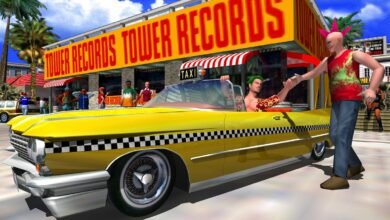Remote Project Management System Implementation: A Guide


Key Benefits Of Remote PMS Implementation
In the current era of widespread digital transformation, the remote implementation of project management systems (PMSs) has emerged as an indispensable asset for organizations. As remote work becomes the new norm, companies must implement systems that ensure seamless communication, enhance productivity, and deliver projects efficiently across geographically dispersed teams. Implementing a PMS remotely enables organizations to achieve these goals while reducing costs and increasing agility.
What Is Remote PMS Implementation?
Remote project management system implementation involves configuring and deploying project management tools entirely online, without the need for on-site setup. This process is essential for teams working in different locations or time zones, allowing them to maintain a unified approach to managing tasks, resources, and timelines. The ability to remotely implement and use a PMS ensures that all team members have consistent access to essential tools and information.
Key Benefits Of Remote Project Management System Implementation
There are several distinct advantages to implementing a PMS remotely, particularly in today’s business environment where remote work is becoming more prevalent. Here are some key benefits:
1. Reduced Costs
Remote implementation eliminates the need for expensive on-site consultants, travel, and physical infrastructure. By adopting cloud-based solutions, businesses can significantly cut hardware and maintenance costs, while still gaining access to powerful project management features.
2. Enhanced Flexibility
One of the most compelling reasons for remote PMS implementation is the flexibility it offers. Team members can access the system anytime, anywhere, enabling efficient collaboration across different locations. This flexibility ensures that projects can move forward regardless of the physical location of team members.
3. Better Scalability
As organizations grow, they need systems that can grow with them. A remotely implemented PMS provides the scalability needed to accommodate additional users, projects, and workflows without requiring a complete overhaul. This flexibility makes it easier to manage growing teams and expanding project portfolios.
4. Streamlined Collaboration
A PMS facilitates seamless collaboration by serving as a centralized hub where team members can share files, assign tasks, track progress, and communicate. This leads to improved transparency and accountability within the team, as everyone can see what the others are working on and how the project is advancing.
5. Real-Time Updates And Reporting
The ability to track project status in real time allows for more informed decision-making. PMS platforms provide comprehensive reporting tools that help managers monitor progress, identify bottlenecks, and adjust resources to keep projects on track. This level of visibility is critical for managing remote teams effectively.
Steps To Implement A Remote Project Management System
Successfully implementing a PMS remotely requires careful planning and execution. Below is a step-by-step guide to ensure a smooth and effective implementation:
1. Define Your Objectives And Needs
Before choosing a PMS, it’s important to evaluate the organization’s specific needs. What are the key challenges your team is facing? Do you need to improve task management, project tracking, or resource allocation? Defining these objectives will help in selecting the most appropriate system for your organization.
2. Choose The Right PMS Solution
With a clear understanding of your needs, the next step is to choose a system that aligns with your business objectives. The ideal PMS should be intuitive, scalable, and capable of integrating with the tools your team already uses. It’s essential to select a system that supports your remote work environment and can grow with your organization’s needs.
3. Build An Implementation Team
A successful remote PMS implementation requires input from multiple stakeholders, including IT staff, project managers, and department heads. These stakeholders should work together to ensure that the PMS is configured to meet the specific needs of the organization. Additionally, assigning dedicated roles for system administration, training, and support can help facilitate the transition.
4. Customize The PMS To Fit Your Workflow
Once the system is selected, it’s crucial to customize it according to your team’s workflow. This may involve setting up task categories, defining project timelines, and automating routine processes. The goal is to create a system that works for your team’s unique requirements rather than forcing the team to adapt to the software.
5. Train Your Team
Even the most user-friendly PMS requires some level of training to ensure that all team members are comfortable using the system. Providing comprehensive training ensures that everyone understands how to use the tool effectively, reducing the likelihood of errors or delays. Offering ongoing support and resources can help ensure that your team fully adopts the new system.
6. Test The System Before Full Rollout
Before implementing the PMS organization-wide, conduct a pilot test with a small team or project. This will allow you to identify any potential issues or inefficiencies and make necessary adjustments. The feedback from this test phase can help you refine the system before full deployment.
Overcoming Common Challenges In Remote PMS Implementation
Remote project management system implementation comes with its own set of challenges. Here are some common obstacles and how to overcome them:
1. Resistance To Change
Implementing new systems often meets with resistance from team members who are accustomed to existing methods. To ease this transition, involve employees in the decision-making process and clearly communicate the benefits of the new system. Offering additional support during the transition phase can also help reduce resistance.
2. Integration With Existing Systems
Many organizations rely on a variety of software tools to manage different aspects of their business. Ensuring that your PMS integrates smoothly with existing systems is critical for maintaining efficiency. Choose a system that offers strong integration capabilities, and work closely with IT teams to ensure seamless compatibility.
3. Ensuring Data Security
Data security is a major concern, especially when implementing a cloud-based PMS remotely. It’s important to choose a system that offers strong encryption, multifactor authentication, and regular security updates to protect sensitive information. Educating your team about security best practices, such as password management and avoiding phishing attempts, is also key to safeguarding your data.
4. Maintaining Communication Across Remote Teams
One of the primary challenges of remote work is maintaining clear communication. Without face-to-face interactions, teams may struggle to stay aligned on project goals and deadlines. To mitigate this, use the built-in communication features of your PMS, including messaging, commenting on tasks, and video conferencing integrations, to keep the lines of communication open.
Best Practices For Remote Project Management System Implementation Success
To ensure that your remote PMS implementation is successful, it’s important to follow these best practices:
1. Focus On User Adoption
The success of a PMS largely depends on whether or not your team adopts it. To encourage adoption, select a system that is user-friendly and meets the needs of the team. Offer ongoing support, including training and troubleshooting, to ensure that everyone is comfortable using the system.
2. Establish Clear Processes And Guidelines
Having a PMS in place is only effective if your team understands how to use it. Establish clear guidelines for how the system should be used, including task assignment, project tracking, and reporting. This ensures consistency and accountability across the team.
3. Monitor And Refine The System
Regularly review the performance of your PMS to identify any areas for improvement. This may include adding new features, integrating with additional tools, or making adjustments to workflows. By continuously refining the system, you can ensure that it continues to meet your team’s needs as they evolve.
Types Of PMS Tools For Remote Teams
When it comes to implementing a project management system for remote teams, it’s crucial to choose a tool that aligns with the team’s specific needs and work style. Here are the three primary types of PMS tools available, each with its own advantages and considerations for remote teams:
1. Cloud-Based PMS
Cloud-based PMS tools are hosted on the internet and can be accessed from anywhere, making them ideal for remote teams. Since these tools operate entirely online, they eliminate the need for physical servers and offer real-time updates, ensuring that all team members can collaborate and access project data regardless of their location.
- Benefits for remote teams:
- Easy to access from any device with an internet connection
- Real-time updates ensure everyone is working with the latest information
- Scalability allows for effortless expansion as the team or project grows
- Automatic backups and security updates
- Example use cases:
- Distributed teams working across multiple time zones
- Organizations that require flexible, mobile access to project data
2. On-Premises PMS
On-premises PMS tools are installed and hosted on the company’s local servers. While these systems are less common for remote teams due to their reliance on in-house infrastructure, they may still be suitable for organizations with strict data security requirements or highly regulated industries.
- Benefits for remote teams:
- Offers complete control over data security and compliance
- Customizable to specific company needs without relying on third-party service providers
- Ideal for organizations with internal IT support to manage the infrastructure
- Example use cases:
- Companies handling sensitive data that must comply with strict privacy regulations
- Organizations with larger budgets for maintaining in-house servers and IT staff
3. Hybrid PMS
Hybrid PMS tools combine the benefits of both cloud-based and on-premises solutions. These systems offer the flexibility of cloud access while allowing certain data or features to remain on-premises for security or compliance reasons. This setup is ideal for organizations looking for flexibility while maintaining tight control over critical data.
- Benefits for remote teams:
- Combines the accessibility of the cloud with the security of on-premises infrastructure
- Offers more flexibility in data management, enabling teams to work remotely while keeping sensitive data in-house
- Scalable and customizable according to the organization’s changing needs
- Example use cases:
- Businesses that need flexibility for remote collaboration but must adhere to strict data security policies
- Teams with diverse workflows that require both cloud-based convenience and on-site control
How To Choose The Right PMS For Remote Work
Selecting the right PMS for remote work is a critical decision that can significantly impact your team’s productivity, collaboration, and overall success. Here are the key factors to consider when choosing the right PMS for a remote team:
1. Ease Of Use
A PMS should be intuitive and easy to use, ensuring that all team members can quickly adapt to the new system without extensive training. A complex interface can slow down workflows and lead to frustration, especially for remote teams that rely heavily on seamless communication.
- Considerations:
- Look for tools with a user-friendly interface and clear navigation
- Choose systems that offer drag-and-drop functionality for easy task management
- Opt for solutions that provide onboarding tutorials or self-help resources
2. Integration Capabilities
Remote teams often rely on multiple tools for communication, file sharing, and project tracking. It’s important to choose a PMS that can integrate with other platforms your team is already using, such as CRM, email, or file-sharing apps. This ensures that all tools work together seamlessly, reducing the need for constant app-switching.
- Considerations:
- Ensure the PMS integrates with essential tools like email, calendar, and messaging platforms
- Check if it supports API integrations for custom workflows
- Choose systems that can integrate with cloud storage services
3. Pricing And Budget
Different PMS tools come with various pricing models, ranging from free versions to enterprise-level subscriptions. When evaluating options, consider the cost of licensing, user limits, and any additional fees for integrations or premium features. Select a system that aligns with your budget but also meets the team’s requirements.
- Considerations:
- Compare the cost per user or per project, especially if your team is scaling
- Look for tools that offer free trials or freemium models so you can test the features before committing
- Consider long-term costs for upgrading to higher tiers or adding more users as your team grows
4. Support For Remote Collaboration
Since the primary purpose of a PMS is to facilitate collaboration, it’s crucial that the tool supports remote work with features like real-time updates, messaging, and file-sharing capabilities. The system should also offer mobile accessibility so team members can stay connected on the go.
- Considerations:
- Choose a tool that offers real-time collaboration features like commenting on tasks, file sharing, and instant notifications
- Look for tools with time-zone management features if your team is distributed globally
5. Security And Compliance
Data security is especially important when working remotely. Ensure the PMS you select follows industry-standard security protocols and offers encryption, multifactor authentication, and compliance with data protection regulations such as GDPR or HIPAA.
- Considerations:
- Verify the PMS has strong encryption and authentication methods to protect sensitive information
- Check for regular software updates and patches that maintain security
By carefully selecting the right PMS and following best practices for implementation, organizations can ensure that their teams remain productive, aligned, and successful, no matter where they are located.
Source link