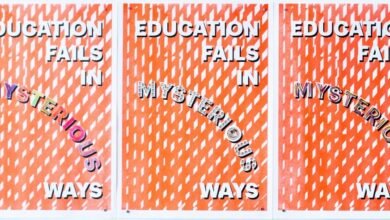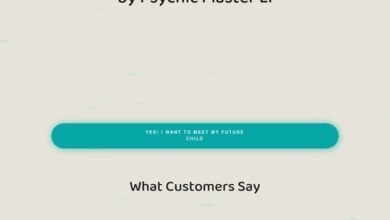Creating Impactful Courses For Learners With Visual Impairments

How To Address The Unique Challenges Faced By Learners With Visual Impairments
Education should be for everyone. But the way most courses are designed, they might exclude some people from enjoying their educational journey freely. Specifically, today we’re talking about learners with visual impairments. Did you know that there are 295 million people living with visual impairments? 36 million of them are fully blind, and only 40–50% of these people are active workforce members. This speaks volumes about accessibility in the workplace and eLearning as well. Unfortunately, adding alt text or increasing the font size isn’t enough to make courses accessible. It’s still difficult for them to navigate an online course full of complex diagrams, uncaptioned videos, and tiny text. Yet, this continues to be the reality for millions of learners who deserve better.
Now, when we talk about accessible education, it’s not just a matter of inclusion but rather a need. Accessibility means creating learning environments that actually work for everyone, including those with visual impairments. So, what is making things challenging for learners with visual impairments? For a start, most online courses are designed without them in mind at all. Navigation becomes complex, multimedia content is inadequate, and interactivity is nonexistent. And let’s not overlook the social aspect of this. Group chats and forum discussions are not ideal for someone with a visual impairment who ends up feeling left out and isolated.
Inclusion is important because education is supposed to be the key to opportunity, growth, and empowerment. But without intentional design that includes everyone, it’s pointless. It’s time to leave the generic approach behind and start thinking about making courses that are truly accessible and meaningful for every learner.
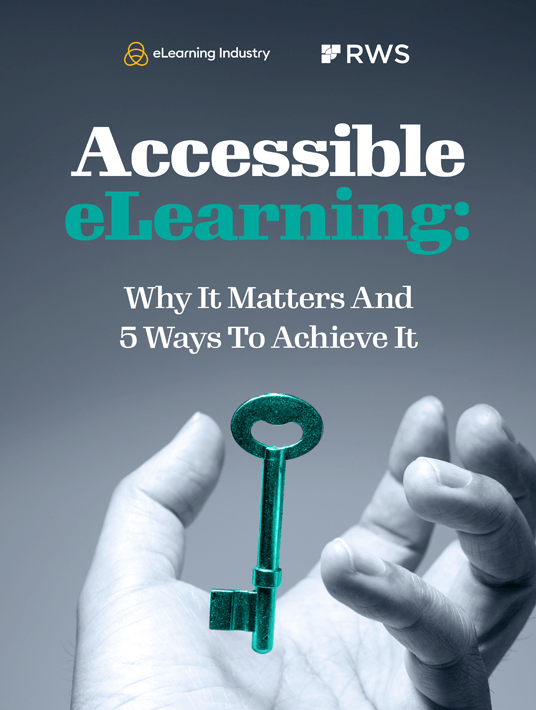
eBook Release
Accessible eLearning: Why It Matters And 5 Ways To Achieve It
Discover how to create accessible eLearning experiences that are meaningful for everyone and how to overcome some of the obstacles that learners face.
8 Challenges In Creating Accessible Courses
1. Lack Of Accessible Content
Imagine you’re a visually impaired student, excited to begin a new course, only to open the materials and encounter unreadable PDFs and scanned documents. It’s like the course designers completely excluded you. Sadly, there is still non-accessible content in education, such as scanned documents that can’t be identified by screen readers, unsuitable formatting for assistive technologies, images with no description, videos without subtitles that can be read by screen readers, and others. Nowadays, inclusive content should be the standard, not the exception. It’s about making sure that no one feels forgotten because of poorly designed materials.
2. Navigation Difficulties
If course designers are not careful, online navigation can be tough for learners with visual impairments. Traditional navigation structures, which work for sighted people, are confusing when they aren’t built with accessibility in mind. Without clear labels, predictable layouts, and keyboard-friendly shortcuts, learners with visual impairments can end up clicking around aimlessly, struggling to find links or lectures. It’s exhausting and time-consuming. What they need is a navigation setup that’s obvious, direct, and consistent. Clear and intuitive navigation is essential for every online course. By using descriptive headers, clear links, and a logical flow, you’re setting up learners for success, helping them engage with content smoothly and confidently.
3. Inaccessible Multimedia Content
There are still courses out there that lack captions for videos or have no audio description of what’s happening on screen. Multimedia can truly make an impact on learning, but only if everyone can actually access it. Videos, animations, interactive graphics, and others are meant to enrich courses. However, without narration or captions, the whole experience is meaningless. Thus, people with visual impairments are left with information gaps, struggling to understand the bits and pieces of knowledge they gain.
4. Keyboard Accessibility Issues
The lack of keyboard accessibility is a serious issue for users with visual impairments who rely on keyboards or screen readers to navigate. Mouse-dependent courses are extremely common but sadly inaccessible to those who are visually limited. The key here is to make sure all buttons, menus, and interactive elements are fully accessible via the keyboard. This means no drop-downs or invisible buttons that only pop up when you approach them with the cursor. By ensuring that tabbing, arrow keys, and shortcuts are integrated, you allow all users to participate equally.
5. Lack Of Customizable Options
When a course doesn’t let learners adjust some elements, like font size, color contrast, or even zooming in smoothly, it creates an unpleasant experience. Everyone’s visual needs differ, so a one-for-all design isn’t enough. Customizable features are essential and make a difference in empowering learners with visual impairments to engage with the course and actively participate. Plus, the ability to customize elements makes them feel more valued and seen.
6. Time-Dependent Activities
Time-dependent activities are extremely limiting for learners with visual impairments. Navigating the content, processing information, and using assistive tech take extra time. Timed activities fail to consider this, thus making them inaccessible. So, what’s the solution? Alternative assessment methods. These can be flexible time limits that allow students to focus on the content rather than the countdown or untimed assessments where the main focus is understanding, not completing them fast.
7. Insufficient Training And Support
Teachers and course designers have the best intentions but are often not trained on accessibility. Without proper knowledge, these educators are left guessing, often unaware of what they need to do to make their lessons inclusive. Unfortunately, the system doesn’t give them the right tools to address these issues. The best thing they can do is commit to keep learning continuously. Accessibility standards and technology change fast, so it’s important teachers and Instructional Designers stay updated through regular training sessions, resources, and extra support.
8. Social Isolation
Encountering accessibility problems and feeling left out leads to social isolation. This is because they are cut off from the social elements that make learning collaborative. When forums, group chats, and interactive elements aren’t designed with accessibility in mind, visually impaired students can feel excluded. This impacts not only their experience in the course but also their motivation to keep going. Simple things, like accessible discussion boards and group projects where everyone can participate fully, can do the trick. When learners feel like they belong, they are more likely to stay engaged, interact, and actually enjoy the course.
What To Consider When Designing Courses For Learners With Visual Impairments
Accessible Text
The first step in making in-course text accessible is keeping it simple! From short, clear sentences to avoiding jargon, these small steps go a long way. The same applies to fonts. You want to avoid cursive fonts that look like handwriting and opt for sans-serif ones. As far as the size is concerned, be generous. Another important practice is to contrast text and background so that everything displayed is clear.
Content Structure
Without a solid content structure, your courses look messy. This isn’t ideal for learners with visual impairments who rely on clear, logical organization to get a sense of the material. For a start, use appropriate headings so it’s easier for users to navigate through the content. Then, bulleted or numbered lists are preferable because they make dense paragraphs easier to read and keep information understandable.
Use Of Multimedia
Making multimedia content accessible for learners with visual impairments is as simple as adding captions and audio descriptions to videos. Captions can be read by screen readers, and audio descriptions can be used to describe the picture with words so that everyone can understand what’s being displayed. Be aware of sensory modalities, too. Not everyone processes information the same way, so incorporate different sensory experiences if possible. For example, if you’re showing the image of a sculpture, offer students a model of it they can trace with their fingers.
Navigation And Layout
When it comes to designing courses for learners with visual impairments, navigation and layout can make or break the experience. Use a consistent layout across all modules. This helps your learners know what to expect and prevents them from wasting time trying to figure out things. As far as labels are concerned, they should be clear and descriptive, offering context. Plus, the flow and organization of the courses should make sense. This is why you should group related content together and ensure each module is based on the last.
Interactive Elements
Adding interactive elements can turn a boring course into an engaging one, but you need to ensure that everyone can enjoy them, especially learners with visual impairments. For instance, when designing quizzes, use screen-reader-friendly formats and clear questions. Next, forums. Make sure that all the buttons, links, and posts are screen-reader-friendly and easy to navigate. Otherwise, if someone can’t contribute to the conversation, they’re going to feel left out.
Content Delivery
When talking about content delivery, you can choose between synchronous and asynchronous methods. Synchronous can be live lectures everyone attends simultaneously, asking questions and getting immediate feedback. Asynchronous delivery is more flexible and allows learners to move at their own pace. This flexibility is essential. Every learner has different needs, especially those with visual impairments who may require extra time to process information or prefer certain formats. By providing a variety of delivery methods, you give everyone a chance to perform their best.
Testing And Feedback
If you want your course to be as effective as possible for learners with visual impairments, you need to get feedback from them. Why? Because you might think you’ve created the perfect course, but without users testing it, you could be wrong. These people’s insights are invaluable, and they’ll help you see what works, what doesn’t, and what confuses them. Most importantly, you should regularly seek feedback and adjust your design. After all, this is an ongoing process.
Conclusion
Every learner, regardless of their abilities, deserves access to quality education that addresses their needs. By prioritizing accessibility in course design, educators and Instructional Designers make certain that learners with visual impairments can fully engage with the material and participate in the learning process. The most important thing is to properly train educators and listen to the feedback of learners in order to be better. Once you commit to making your lessons accessible, you’ll be open to coming up with fresh ideas to do so.
Download Accessible eLearning: Why It Matters And 5 Ways To Achieve It today to uncover more tips on how to address accessibility and ensure that all learners can fully engage with the material and participate in the learning process.
Source link