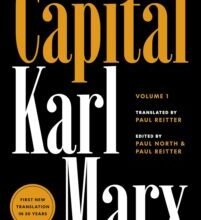Cloud Storage And Data In Transit: Secure eLearning


Steps To Secure Cloud Storage And Data In Transit
Do you know how to keep your eLearning data safe in cloud storage? If not, then this article is for you. Whether you use cloud storage for storing eLearning materials, student records, or course data, you are at risk of data breaches, hacking, and cyberattacks. Without proper protection, your information can be exposed or hacked in the cloud, and any data moving between systems can be intercepted. Setting up strong security might feel complicated, but this guide will help you understand how to protect your eLearning data, whether it’s stored in the cloud or moving across networks. So, at the end of this article, you’ll know how to keep your eLearning information safe online. First of all, you need to know what cloud storage and data in transit is.
What Is Cloud Storage?
Cloud storage refers to a service that allows you to store and access data on the internet rather than on a physical hard drive or local server. It is managed by third-party providers and stores data on remote servers. Cloud storage provides easy access from any device connected to the internet and keeps eLearning materials backed up remotely, which can be accessed anytime, anywhere.
What Is Data In Transit?
Data in transit refers to data that is actively being transferred over a network. It is in the process of being sent from one location to another, such as from an eLearning platform to a student’s device or between cloud servers. During this transfer, it may be vulnerable to interception, so encryption is often used to protect the data while it’s in transit.
Now, you have a clear idea about the terms cloud storage and data in transit. So, we will explain the risks and threats associated with eLearning cloud storage and data in transit.
What Are The Risks And Threats To eLearning Cloud Storage And Data In Transit
While cloud storage offers flexibility, scalability, and cost-effectiveness, there are significant security risks involved. Here are some of the most common threats to eLearning cloud storage and data in transit. These are the most common threats you have to look out for.
Data Breaches
A major concern with cloud storage is unauthorized access to eLearning materials and student records. Hackers can exploit weak security measures, vulnerabilities, or human error to breach cloud storage systems, leading to exposure of personal and confidential information.
Account Hijacking
Cybercriminals may gain unauthorized access to user accounts on eLearning platforms. Attackers exploit weak passwords, reused credentials, or security vulnerabilities in the cloud service. Once inside, they can modify, steal, or delete course data and sensitive information.
Man-In-The-Middle (MITM) Attacks
MITM attacks occur when data is intercepted during transmission, such as when students upload assignments or download resources. Attackers can alter or steal data being transferred between users and eLearning platforms.
Data Loss
If cloud backup systems fail or if the cloud provider has weaknesses, important eLearning data can be lost forever. Natural disasters, hardware failures, or human errors in managing cloud infrastructure may lead to loss of student records and course materials.
Now, you know the risks and threats of eLearning cloud storage and data in transit. So, in the next we will see what the best practices for securing eLearning cloud storage are.
What Are The Best Practices For Securing eLearning Cloud Storage?
This section will explain various effective practices to secure your eLearning cloud storage. Read carefully, as this is one of the most critical parts of the article.
Encryption
Encryption is one of the most critical measures for securing eLearning cloud storage. It converts readable data into unreadable text, which can only be deciphered with a decryption key. This makes sure that even if unauthorized individuals access your stored data, they cannot read or use it.
At rest encryption protects data while stored on the cloud. That is why always you have to choose cloud service providers that offer robust encryption protocols like AES (Advanced Encryption Standard) and RSA (Rivest–Shamir–Adleman) which are commonly used to secure cloud data.
Access Control
Controlling who has access to your cloud data is essential. For that you have to implement multifactor authentication (MFA) for student and instructor accounts, where users must provide two or more verification methods before accessing cloud resources. Also, you can apply role-based access control (RBAC), where users can only access data and systems that are necessary for their roles, minimizing unnecessary exposure to sensitive information.
Regular Audits And Monitoring
Constant monitoring of cloud storage is vital for identifying suspicious activities. Regular security audits and real-time monitoring tools can help detect unauthorized access attempts and other security vulnerabilities. By monitoring activity logs, administrators can quickly spot any unusual behavior and take immediate action.
Data Backup And Recovery
Implementing a robust data backup and disaster recovery strategy ensures that data can be recovered in case of a breach or system failure. Backups should be encrypted and stored in multiple locations to avoid a single point of failure. Cloud providers typically offer automatic backup services, but organizations can also use additional backup solutions for added security.
In the next section we will explain about the best practices for securing data in transit.
What Are The Best Practices For Securing Data In Transit?
Data in transit means information moving from one place to another, like across the internet. So, protecting it is important to keep it safe from hackers or anyone trying to steal it. Hence, these are the best practices for securing your data in transit.
Using Encryption Protocol
One of the best ways to protect the security of data in transit is to use secure communication protocols, such as SSL (Secure Sockets Layer) and TLS (Transport Layer Security). These protocols encrypt data, making it impossible for anyone to intercept or read it during transmission over the internet. Also, for secure cloud access, we can use a VPN (Virtual Private Network) to create a secure tunnel for data transmission between devices and the cloud.
Transport Layer Security (TLS)
TLS is the standard used to keep data safe while it moves. It uses encryption to stop attackers from stealing the data. Most cloud providers use TLS, so make sure it’s turned on when sending sensitive information.
API Security
Many eLearning platforms often use APIs to connect with other services or systems. It’s important to keep these APIs safe to protect the data they send. Common methods are using OAuth to control access and API tokens to check if requests come from trusted sources.
Data integrity makes sure that information doesn’t get changed or damaged while it’s being sent. You can use checksums and digital signatures to confirm that the data stays the same as it moves across networks.
End-To-End Security
End-to-end encryption adds extra protection by locking the data at the start and only unlocking it at the end. This stops anyone, such as service providers or other networks, from seeing the data while it’s being sent.
Now, I think you have a clear understanding about what are the best practices for securing data in transit.
Which Cloud Provider Should We Choose?
Not all cloud providers are the same when it comes to security. To keep your cloud storage and data safe, pick a provider with strong security features like encryption, following security standards, and good plans for handling problems. Check the provider’s Service Level Agreement (SLA), which explains the security steps they take, like making sure the service works properly, backing up data, and handling any data breaches.
What Legal Requirements Should Businesses Follow For Data Security?
Data security is not just about keeping your information safe from hackers; it’s also about following the rules and laws. Depending on your business and where you are located, there may be specific laws for storing and sharing data, like:
- General Data Protection Regulation (GDPR) for businesses in the EU
- Health Insurance Portability and Accountability Act (HIPAA) for healthcare data in the U.S.
- California Consumer Privacy Act (CCPA) for protecting privacy in California
Make sure your cloud storage and data practices follow these rules to avoid fines and keep your customers’ trust.
What Are The Tools And Technologies Used To Improve Security?
To make security even better, organizations can use different tools and technologies to protect cloud storage and data while it’s being sent. So, there are three main tools and technologies used to improve security, which are mentioned below:
Cloud Security Platforms
Third-party security solutions provide advanced features like threat detection, vulnerability scanning, and encryption key management.
Data Loss Prevention (DLP) Tools
DLP solutions prevent unauthorized sharing or leakage of sensitive information by monitoring and controlling data access.
Endpoint Security
Devices accessing cloud storage should be secured with endpoint protection software to prevent malware and unauthorized access from compromised devices.
Final Words
Securing eLearning cloud storage and data in transit requires multiple security measures. Implementing strong encryption, controlling access, monitoring activities, and following secure transmission practices help prevent data breaches and unauthorized access. By adopting these best practices and security tools, eLearning platforms can protect student and instructor data, maintaining trust and compliance with legal standards.
References:
Source link